How to install mobile fonts or pc fonts in android Mobiles.
Hello friends my previous article I showed how to solve hanging problem for Mobiles. From this post I am showing how to install fonts on android devices. if you install pc fonts on android you must rooted your android device before use this method.
Why root?
if you install pc fonts on android you must have root permission because many pc fonts only works on install via Mobile root directory..
fonts file format is .ttf, .ttf files only works with this method..
*) Android 2.0+
*) Root explore or ES file manager
*) Root Permission...
*) Open ES file manager & open root directory
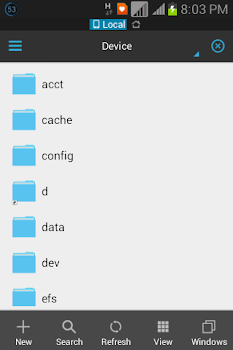
*) In root directory, open system folder
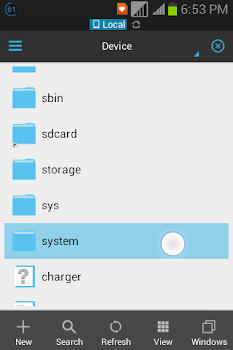
*) Then open fonts folder in system folder
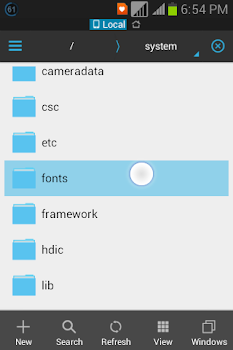
*) And final copy .ttf file and paste into fonts folder..
Thats All..
Any problem. leave a comment.
Hello friends my previous article I showed how to solve hanging problem for Mobiles. From this post I am showing how to install fonts on android devices. if you install pc fonts on android you must rooted your android device before use this method.
Why root?
if you install pc fonts on android you must have root permission because many pc fonts only works on install via Mobile root directory..
fonts file format is .ttf, .ttf files only works with this method..
Requirements
*) Android 2.0+
*) Root explore or ES file manager
*) Root Permission...
Steps:
*) Open ES file manager & open root directory
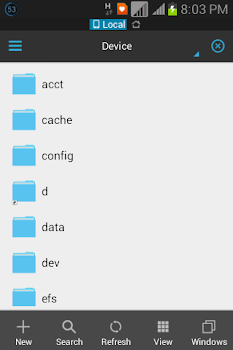
*) In root directory, open system folder
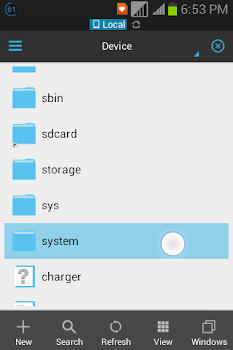
*) Then open fonts folder in system folder
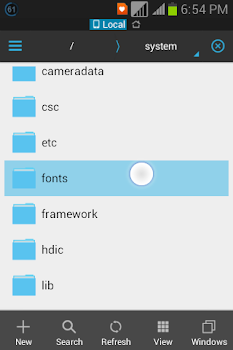
*) And final copy .ttf file and paste into fonts folder..
Thats All..
Any problem. leave a comment.