How to forget wifi password
Hai, Friends my previous article I showed how to save your android battery life. From this post I am showing how to Forget wifi passwords on android. This method only works on rooted android mobile. please root your android mobile before use this method. An rooting is not very important for android, It optional tool for allowing to access system files.
In this method only works on android rooted users, Because wifi files located on system root directory.
*) Android With Rooted
*) Root browser like root browser or ES file manager.
*) Open root explore or Something like that. I recommend to use ES File manager.
Then open ROOT Directory
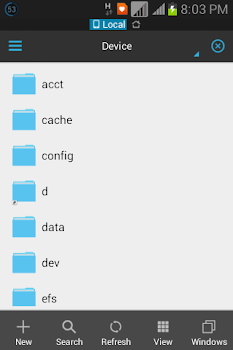
*) Open Data folder in root directory.
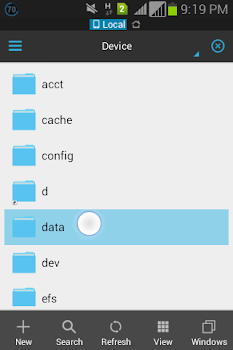
*) Then open misc folder in data folder.
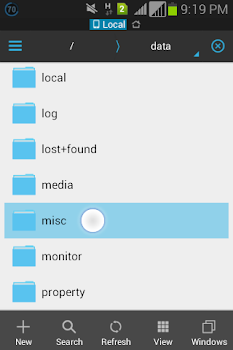
*) In misc folder you will see a wifi folder.
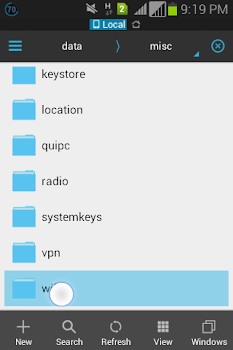
*) In wifi folder open wpa_supplicant.conf file
*) now you can see your wifi password.. also your can edit password by tap edit via notpad option.
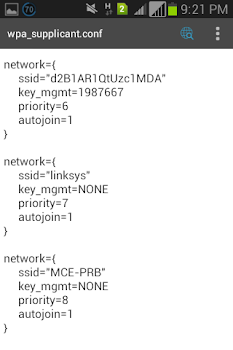
Any Problem. Leave a Comment!!
Hai, Friends my previous article I showed how to save your android battery life. From this post I am showing how to Forget wifi passwords on android. This method only works on rooted android mobile. please root your android mobile before use this method. An rooting is not very important for android, It optional tool for allowing to access system files.
In this method only works on android rooted users, Because wifi files located on system root directory.
Requirements
*) Android With Rooted
*) Root browser like root browser or ES file manager.
Steps:
*) Open root explore or Something like that. I recommend to use ES File manager.
Then open ROOT Directory
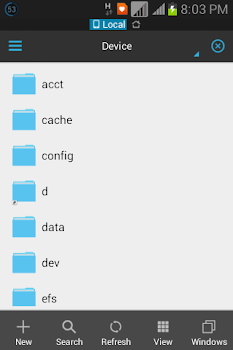
*) Open Data folder in root directory.
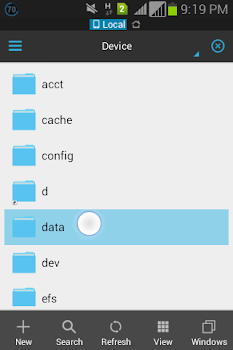
*) Then open misc folder in data folder.
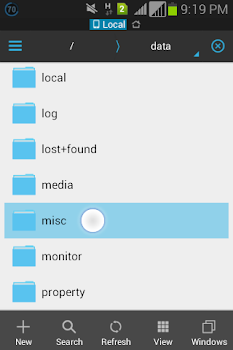
*) In misc folder you will see a wifi folder.
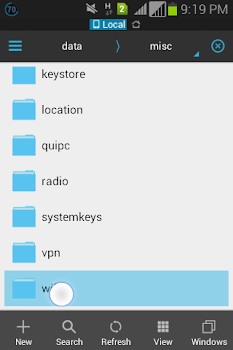
*) In wifi folder open wpa_supplicant.conf file
*) now you can see your wifi password.. also your can edit password by tap edit via notpad option.
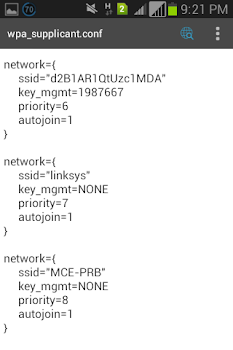
Any Problem. Leave a Comment!!